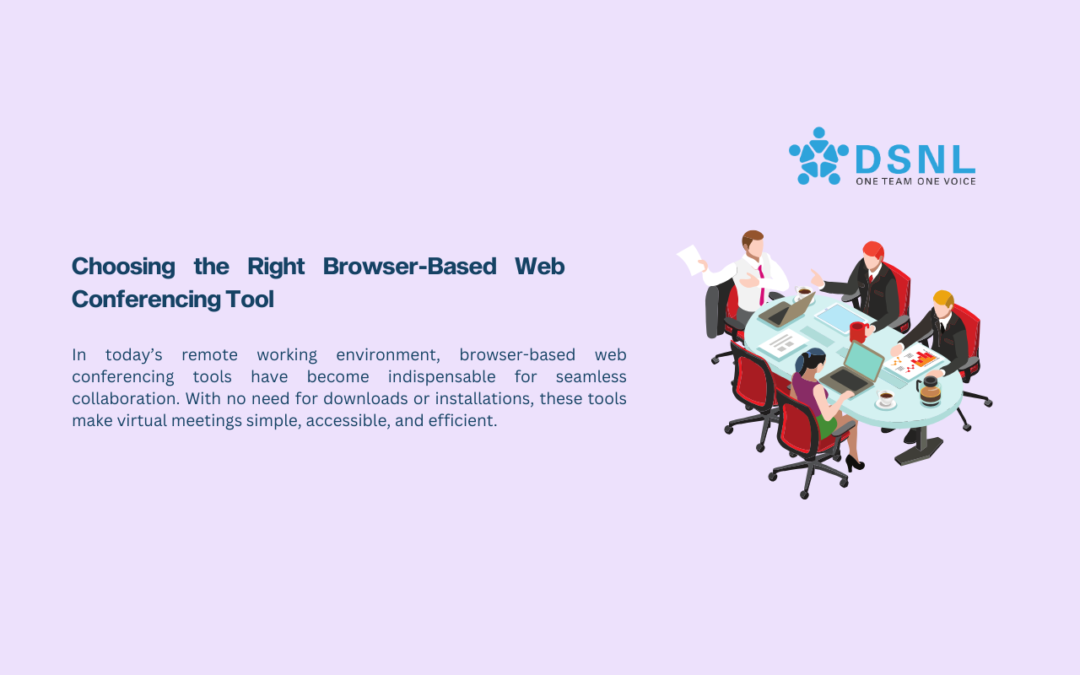In today’s remote working environment, browser-based web conferencing tools have become indispensable for seamless collaboration. With no need for downloads or installations, these tools make virtual meetings simple, accessible, and efficient. However, choosing the right platform can significantly impact your team’s productivity and communication efficiency.
Features to Look for in a Web Conferencing Tool
- Screen Sharing Solutions
One of the most crucial features of any conferencing tool is the ability to share screens. Screen sharing solutions allow participants to view presentations, documents, or live demos, fostering clarity and collaboration. This feature is particularly beneficial for training sessions, client pitches, or project reviews. - Webcam Video Meetings
Visual communication enhances engagement and helps build stronger connections among participants. Tools offering webcam video meetings bring a personal touch to virtual communication, enabling team members to convey ideas more effectively through non-verbal cues. - No App Downloads Required
A standout feature of browser-based web conferencing tools is their simplicity. By eliminating the need for app downloads, participants can join meetings directly from their web browsers. This reduces technical hurdles, saves time, and makes the platform accessible to everyone, regardless of their device. - User-Friendly Interface
A good conferencing tool should prioritize ease of use. Features like intuitive navigation, simple meeting setup, and accessible controls ensure that participants can focus on the discussion rather than struggling with the technology.
Benefits of Browser-Based Web Conferencing Tools
The convenience of browser-based web conferencing solutions in India has made them a popular choice for businesses. These platforms are highly scalable, catering to teams of any size. Their cross-platform compatibility ensures seamless functionality across devices, including desktops, laptops, and mobile phones.
Moreover, many tools include interactive features like chat, polls, and file sharing, making meetings more engaging and productive. With secure encryption and robust performance, they also meet the demands of businesses handling sensitive information.
Tips for Choosing the Right Tool
- Scalability: Ensure the platform can accommodate the growth of your team.
- Reliability: Look for tools with a proven track record of stable connections.
- Support: Choose a provider offering responsive customer support.
Conclusion
Selecting the right browser-based web conferencing tool is essential for achieving effective virtual communication. Platforms that offer screen sharing solutions, webcam video meetings, and a no app downloads required experience provide the flexibility and functionality needed to thrive in today’s dynamic business environment. With the right choice, your team can stay connected, collaborative, and productive.